When your computer is running slow, it can be hugely frustrating. You’re trying to get things done, whether it’s something important for work or you’re just trying to watch something. When it takes a long time for anything to happen anytime you give your computer a command, it makes you feel ready to throw in the towel and go and find something else to do. But you can’t put up with a slow computer forever, especially if you need it for important tasks. So how can you find out what’s causing it to be so lethargic and how to fix the problem? Try these common causes of slowness to find out what’s wrong.
Not Enough Memory
Your computer needs memory to enable its operating system and software to run. It actually has three main types of memory, which are used in different ways. A lack of RAM (random access memory) can have a big impact on the speed of your computer. If your RAM is full because your computer is trying to do so many things at once, you could end up suffering with an extremely slow device. One of the things you can do to change this is to identify any apps and files that are taking up too much memory so you can get rid of them.
You might be a little confused about what could be taking up all of your computer’s juice. Maybe you’re only running one or two programs and neither of them should be taking up a huge amount of your computer’s power. What might be happening is that you have things running in the background that are slowing everything down. One common example is if you have antivirus software that’s running a scan in the background. While it’s important to run a scan now and then, having the software randomly do it in the background can be frustrating.
Viruses
Malware and spyware can cause big problems for you, including making your computer slower than it should be. It’s essential to have good protection against viruses, including a firewall and antivirus software. Your antivirus software should prevent any malware from ending up on your computer. It should also give you tools for scanning your computer so that you can detect and remove anything that shouldn’t be there. Checking for viruses is one of the first things you should do if your computer is running slowly.
Out-of-Date Operating System
Your computer’s operating system should be updated when a new version of it is released. Updating the operating system can help it to work more smoothly and make sure it can handle the things that you want it to do. Whether you have a Windows computer or a Mac (or something else), you should get updates for the operating system now and then. You can set them to update automatically or schedule them for when it’s convenient for you.
If your computer is running slow, you can take steps to fix it and make it usable again.
(Image from Pexels – CC0 License )
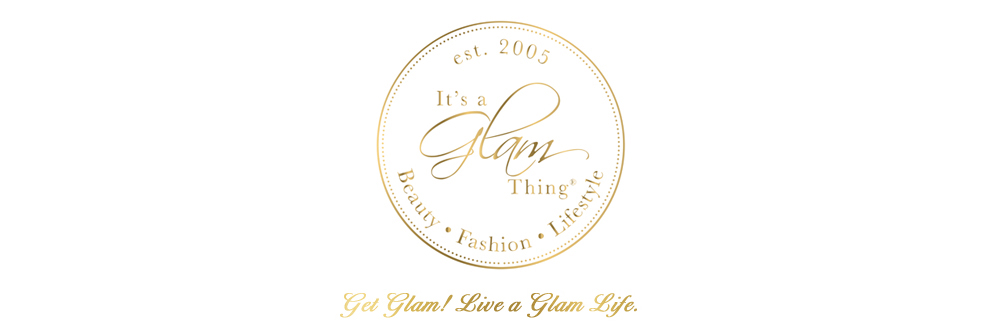

Speak Your Mind