Have you always wanted to have a t-shirt that you’ve designed? Maybe you have a specific design in mind that you have never been able to find in stores, or maybe you want to be creative and be able to wear your creation to show it off. Regardless of the reason, designing your own t-shirt can be a fun way to express your artistic abilities.
There are a few different methods of getting a design onto a t-shirt that require different skills, so depending on how much effort you want to put into your t-shirt, you can choose the method that’s right for you.
Of course, you can always go to a t-shirt printing shop, like the Manchester based t-shirt printing shop Garment Printing, and have all the hard work done for you. If you prefer to roll up your sleeves and do it yourself over a weekend, then read on.
- Screen printing
Screen printing t-shirts can seem complex and intimidating, but once you’ve got all the materials and have everything set up, it’s actually easier than it looks, and it’s quite cost-effective. The supplies you need are a screen and frame, which you can find at any craft store, photo emulsion and sensitizer, a 250-watt bulb, silkscreen fabric ink, a squeegee, latex gloves, your t-shirt, and a pitch-black room to do it in – your closet or windowless bathroom will work perfectly.
Create your design (if this is your first time, you may want to try something simple with blocky lines) using a solid black image since you need to block out light. Print the image onto transparency paper, which you can do at any print shop if you don’t have it yourself.
Next, you’ll want to coat your screen in emulsion, so follow the directions on the bottle on how to mix it before laying the screen down over a garbage bag and coating it with the emulsion with the squeegee. Leave it in your pitch-black room until it’s completely dry. After it’s dry, lay down a black cloth or board and put the screen and frame with the screen side down over the black surface. Tape your transparent image on top of the screen where the emulsion is, and then turn on your 250-watt bulb (which should be about one or two feet above it). Wait for 10 to 15 minutes before pulling the transparency off and check if the image is burned into the screen. If it is, clean the screen with cold water until your image is clearly seen. Let the screen dry before moving onto the next step.
Lay your t-shirt out onto a flat surface, then lay the screen over the shirt, placing the design where you want it to be printed. Pour a small amount of ink on the top of the screen and then in one strong, smooth movement, move your squeegee down the screen. You may want to run the squeegee over the shirt a few times to make sure the ink gets pushed into the fabric. When you’re satisfied, lift the screen up, toss the t-shirt in the oven for 30 seconds at 400-degree heat so the ink sticks, and you’re done.
- Transfer sheets
A much easier way to print an image onto a t-shirt – but sometimes with poorer quality results – is to simply print out your design onto transfer paper. You can buy transfer sheets from any craft or fabric store, which can be fed right into your printer at home.
All you have to do is decide what design you want, print it out, then iron it on to your t-shirt. Make sure to firmly and evenly iron on the design, otherwise, it can start to flake and peel off in certain places, but be careful not to burn your t-shirt in the process. You can put down a piece of cotton fabric in between your iron and the transfer sheets to help prevent burning.
- Fabric paint
If you’re a bit more artistically inclined and want to free-hand it or use cut-out stencils, you can buy fabric paint and paint your design directly onto your t-shirt. Put a piece of cardboard under the shirt so the fabric paint doesn’t seep through onto the other side of the shirt and so you have a more stable surface to paint on. Don’t forget to let it dry for at least 24 hours before wearing it.
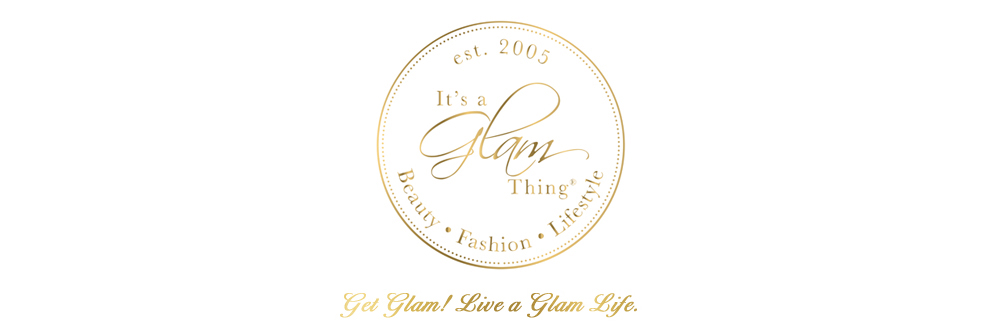

Speak Your Mind